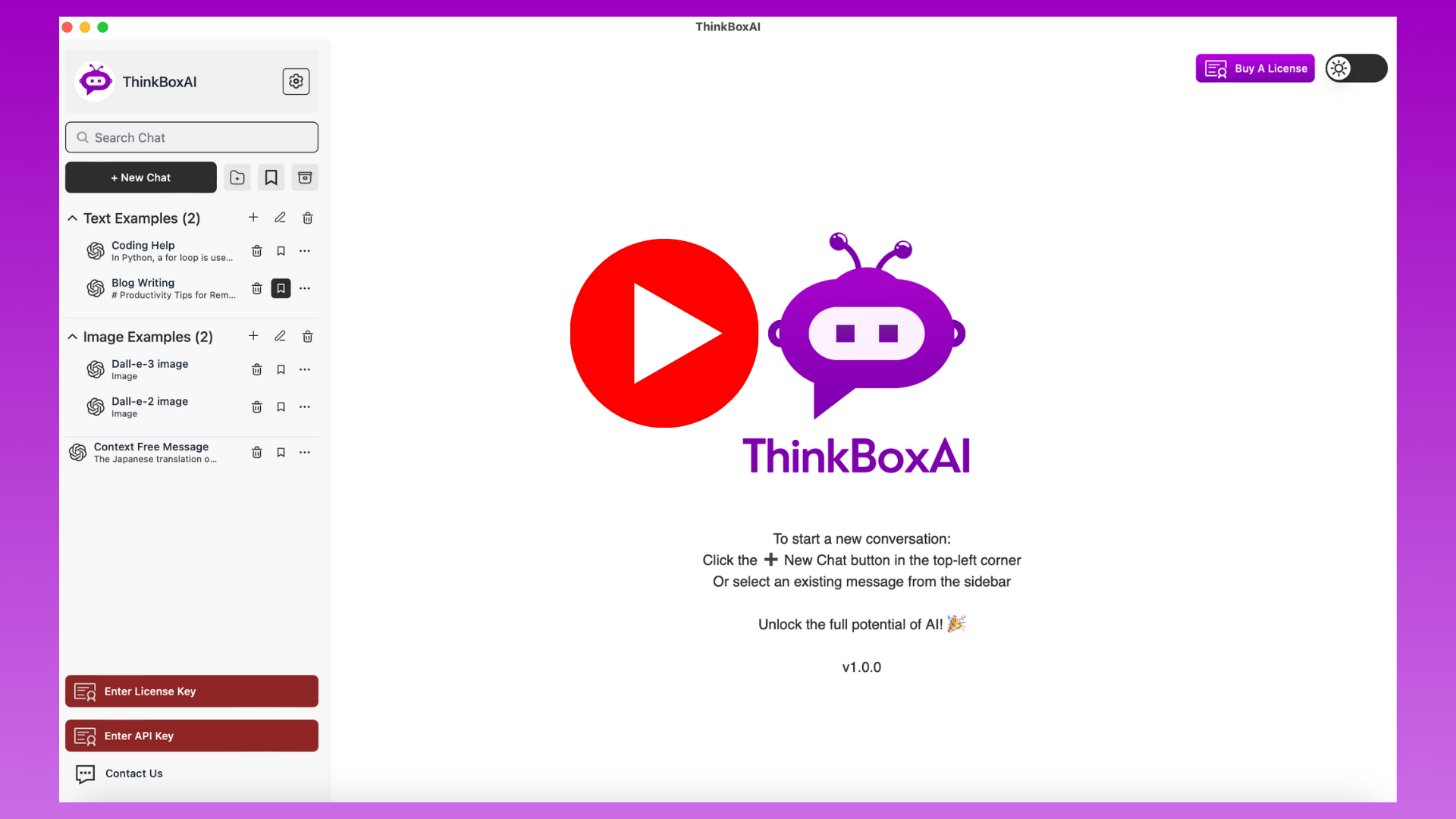How to generate an OpenAI API Key ?

Want to access the full power of AI API but don't know where to start? This quick guide walks you through the process, from signing up to generating your key, so you can start building with AI in no time.
Here is the video explanation to get an OpenAI API key:
OpenAI URL: https://platform.openai.com
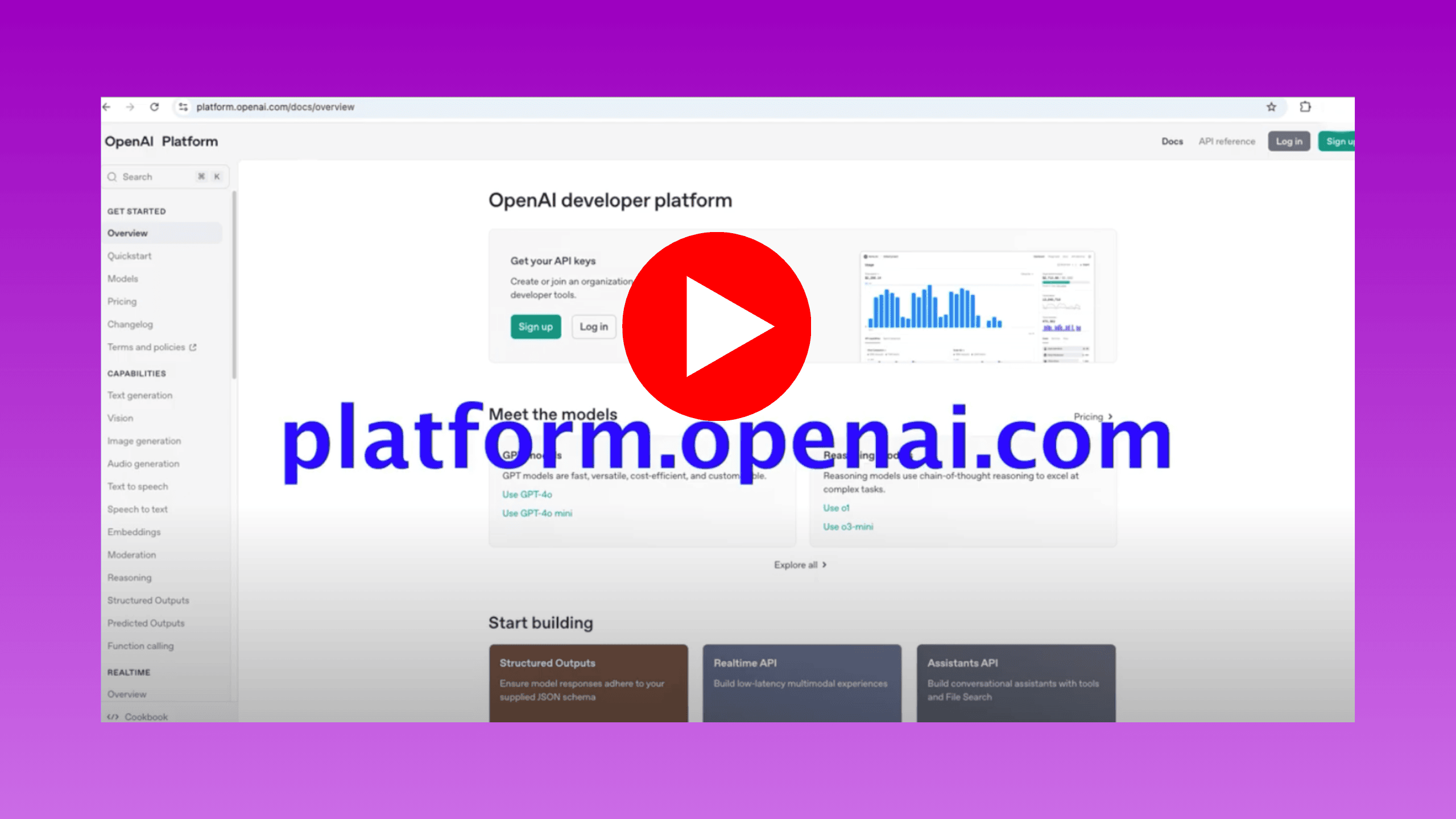
Step 1: Go to https://platform.openai.com
Step 2: Login or Signup
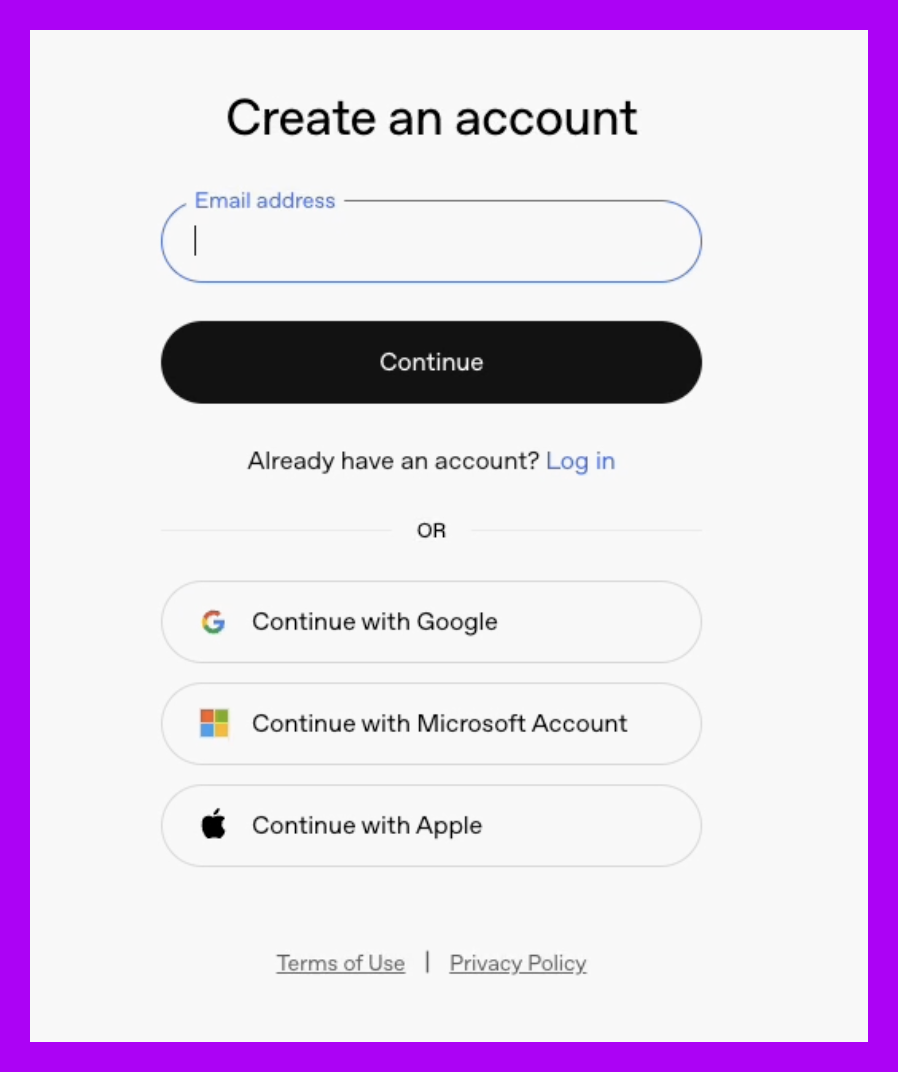
Step 3: Click on Start Building button to get your API key
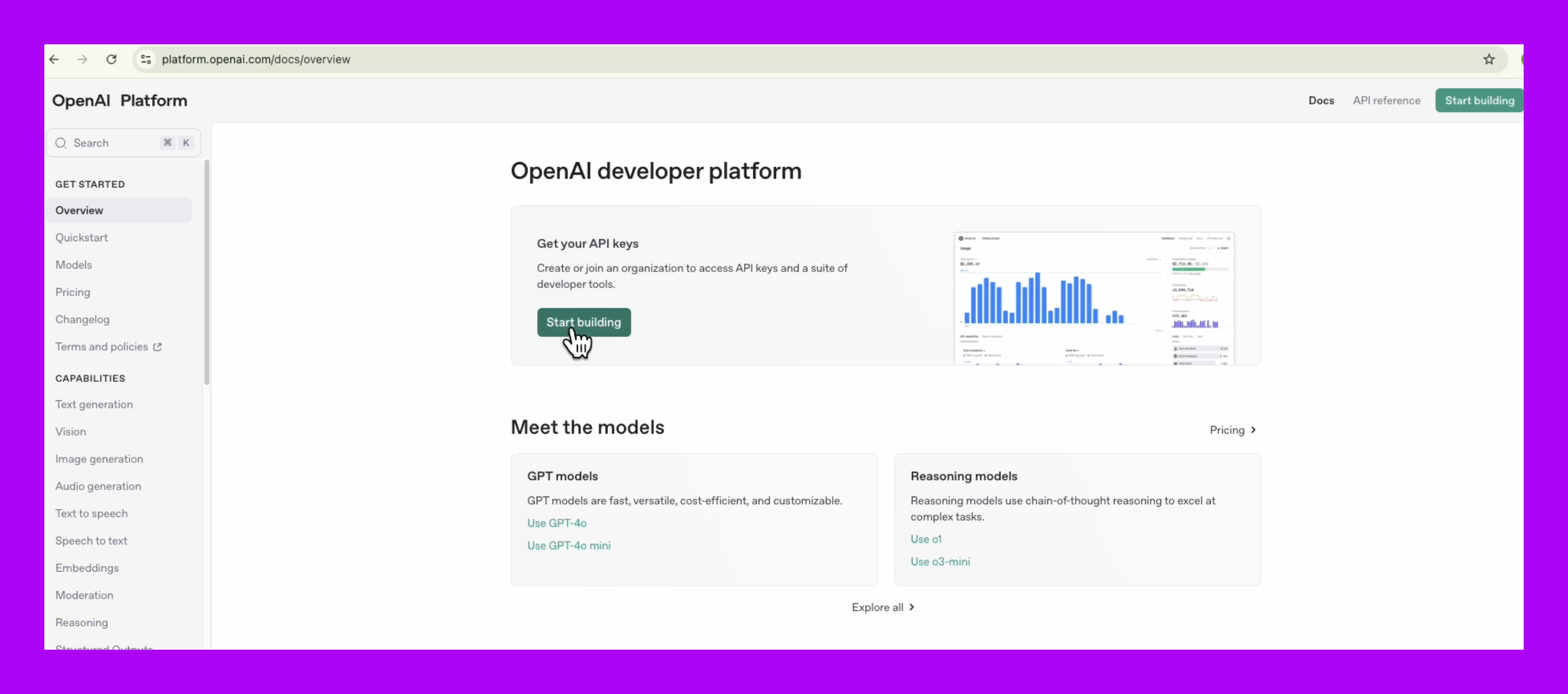
Step 4: Create an organization (if you haven't already)
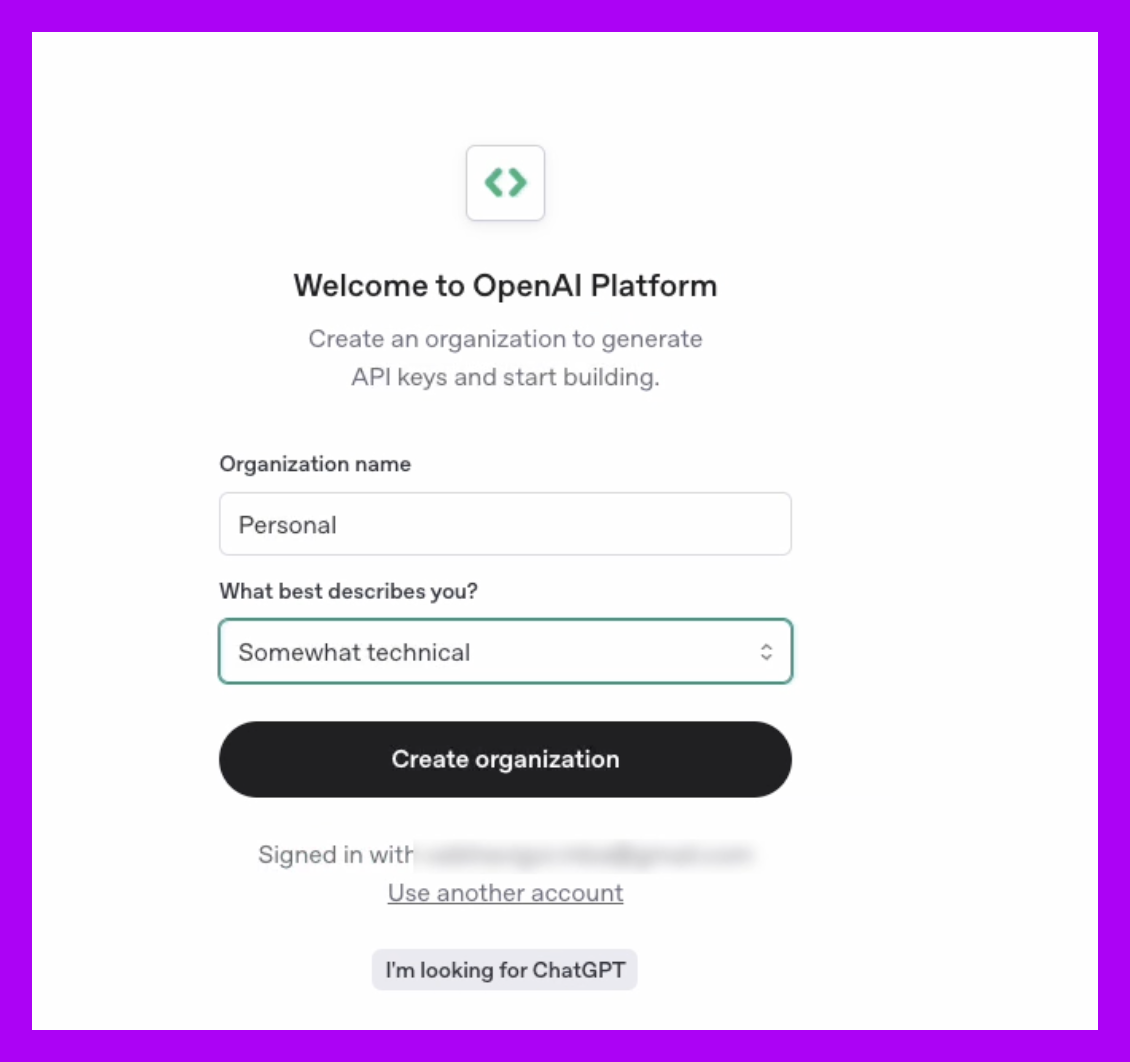
Step 5: Invite team members (optional)
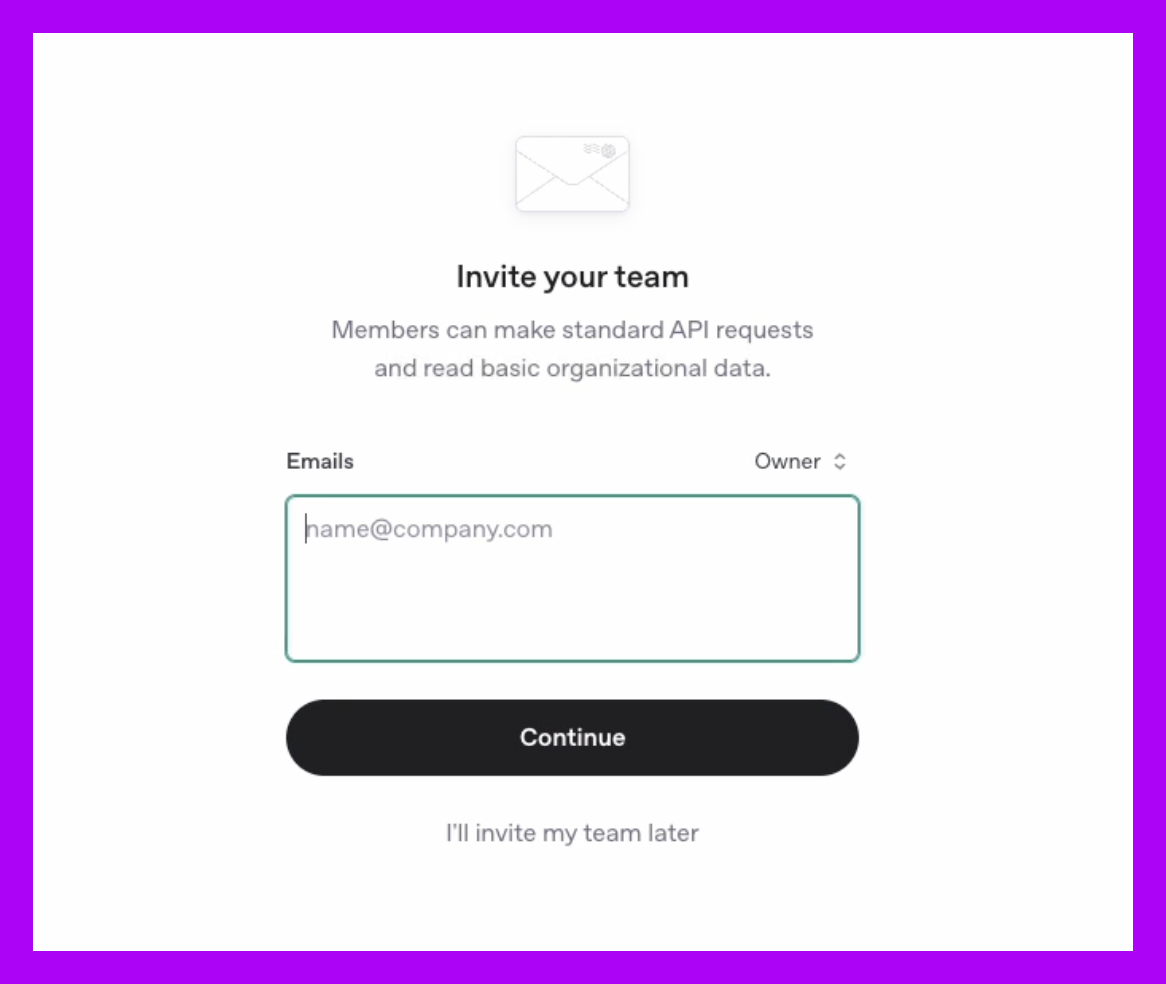
Step 6: Give your API key a name
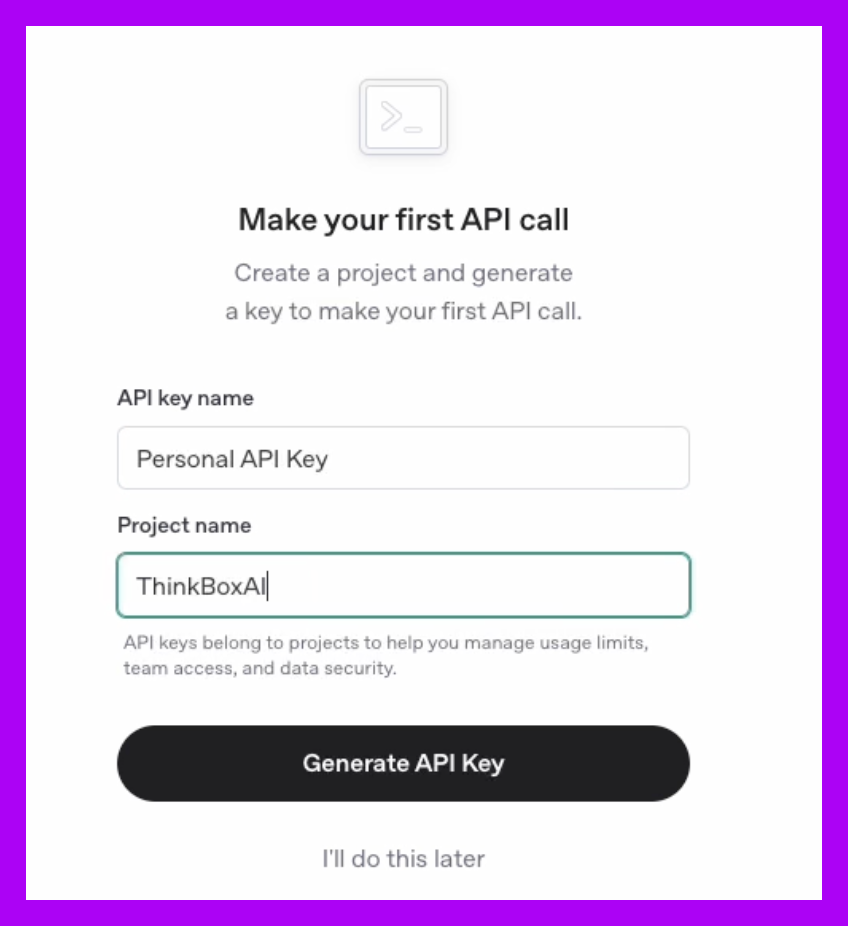
Step 7: Copy the API key (make sure to save it somewhere safe - you won't be able to see it again!)
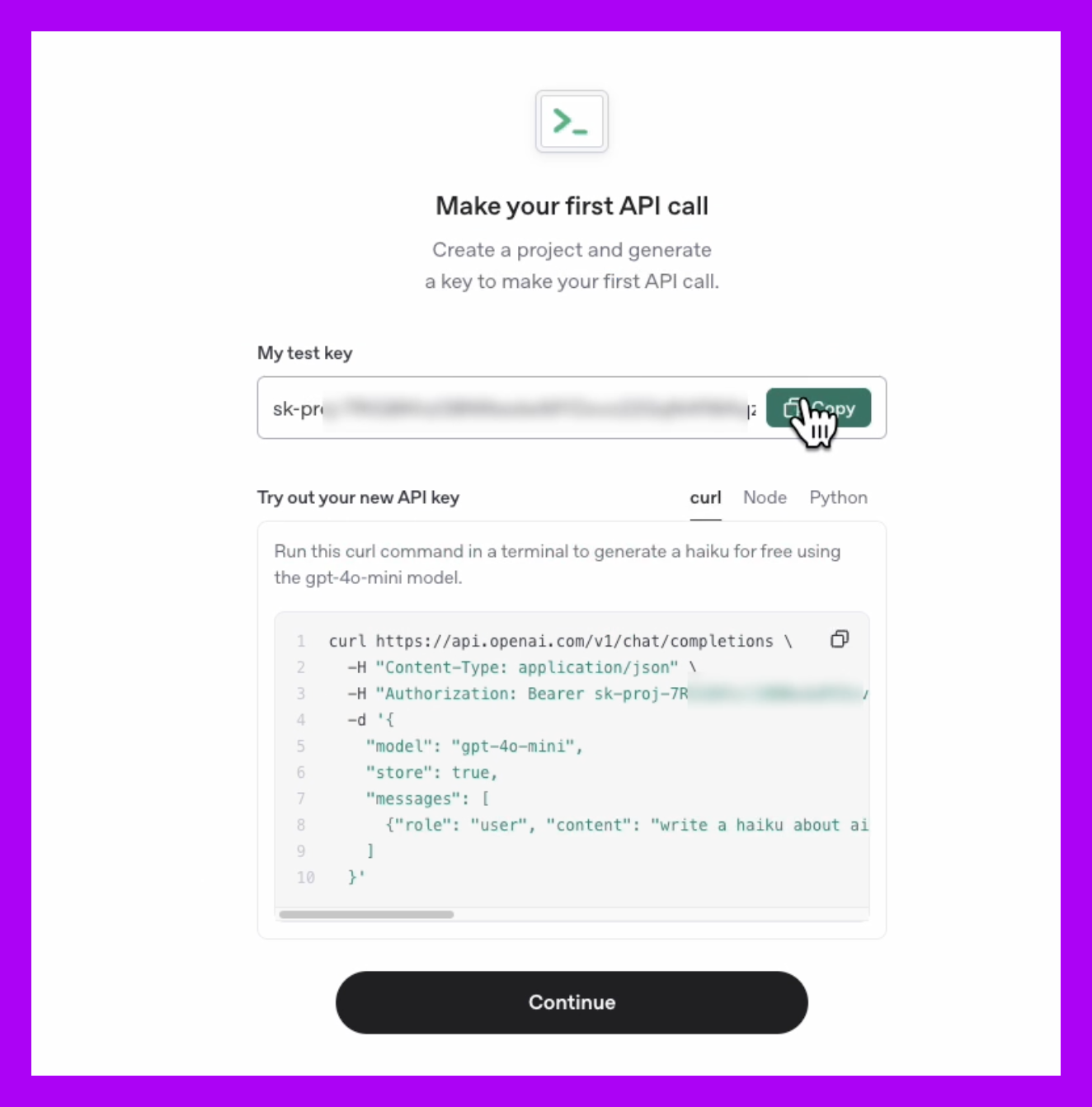
Step 8: Add credits to your account
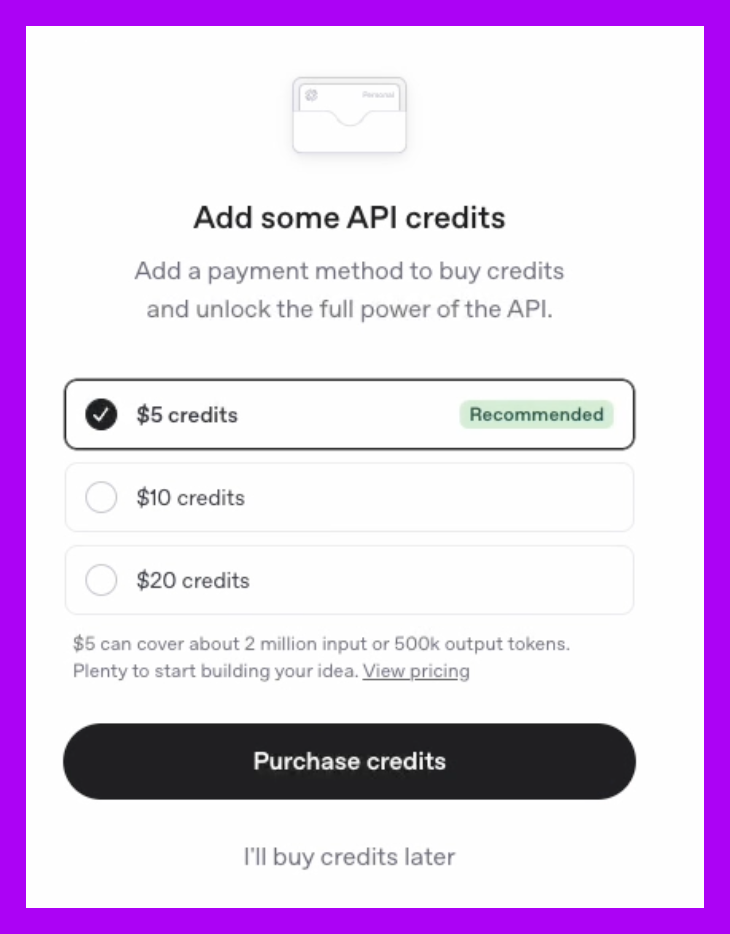
Step 9: Add a payment method
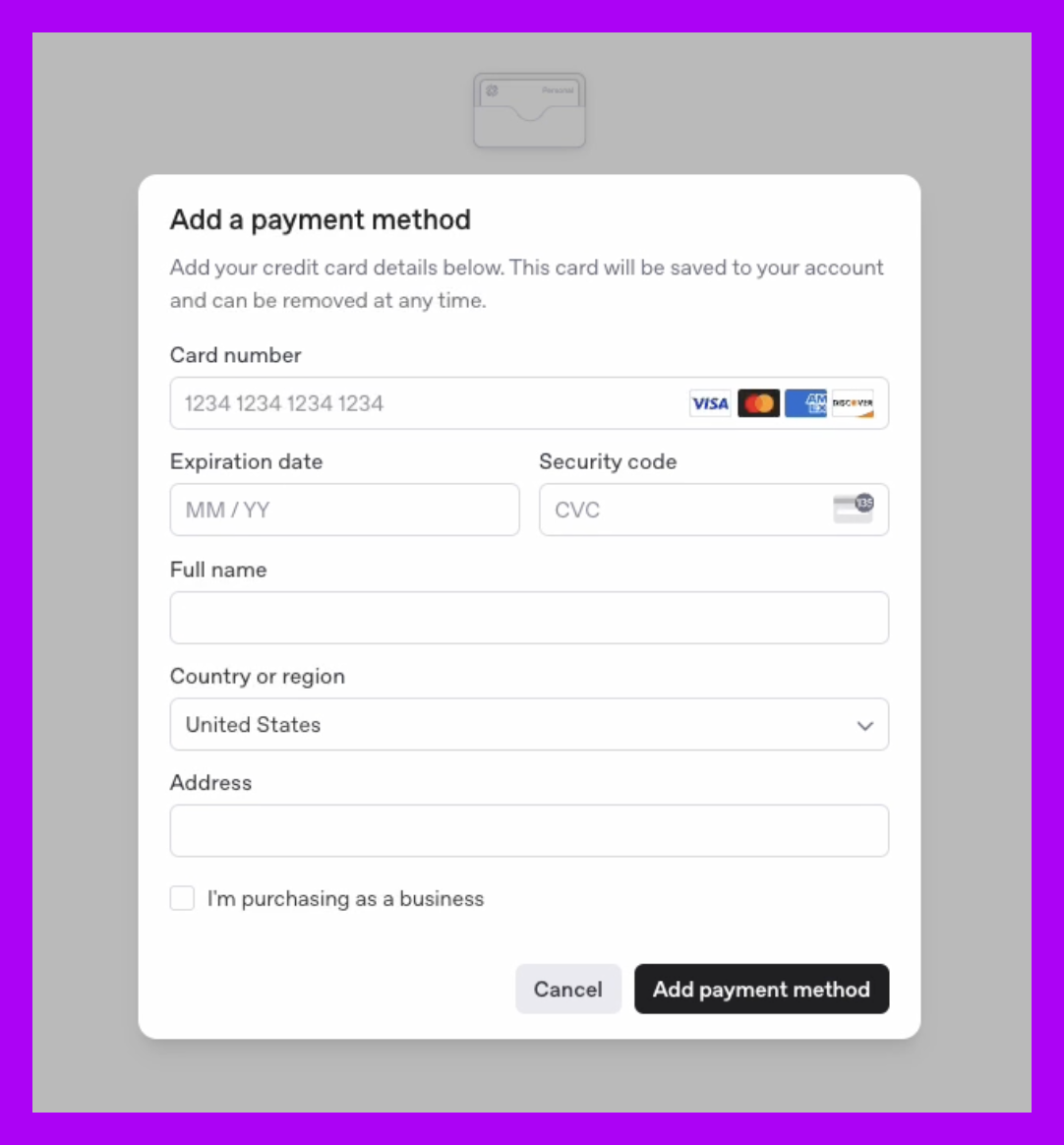
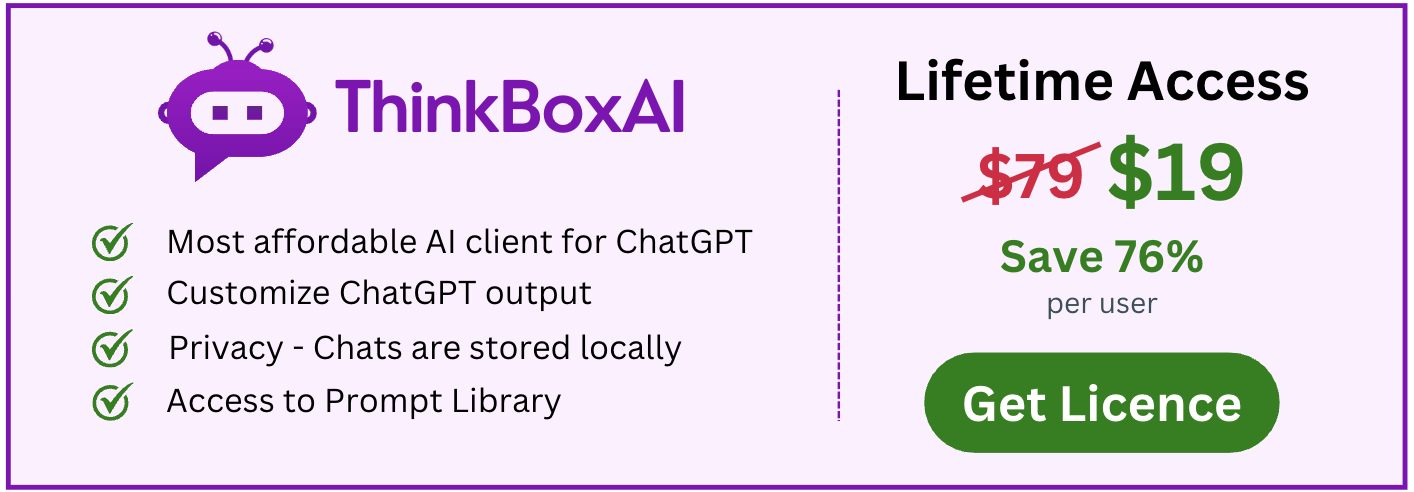 If you have already created an OpenAI Account and organization, you can manage your API keys and Billing from the below details:
If you have already created an OpenAI Account and organization, you can manage your API keys and Billing from the below details:
Step 10: From Settings > Organization > API Keys, You can manage your API keys and add new ones
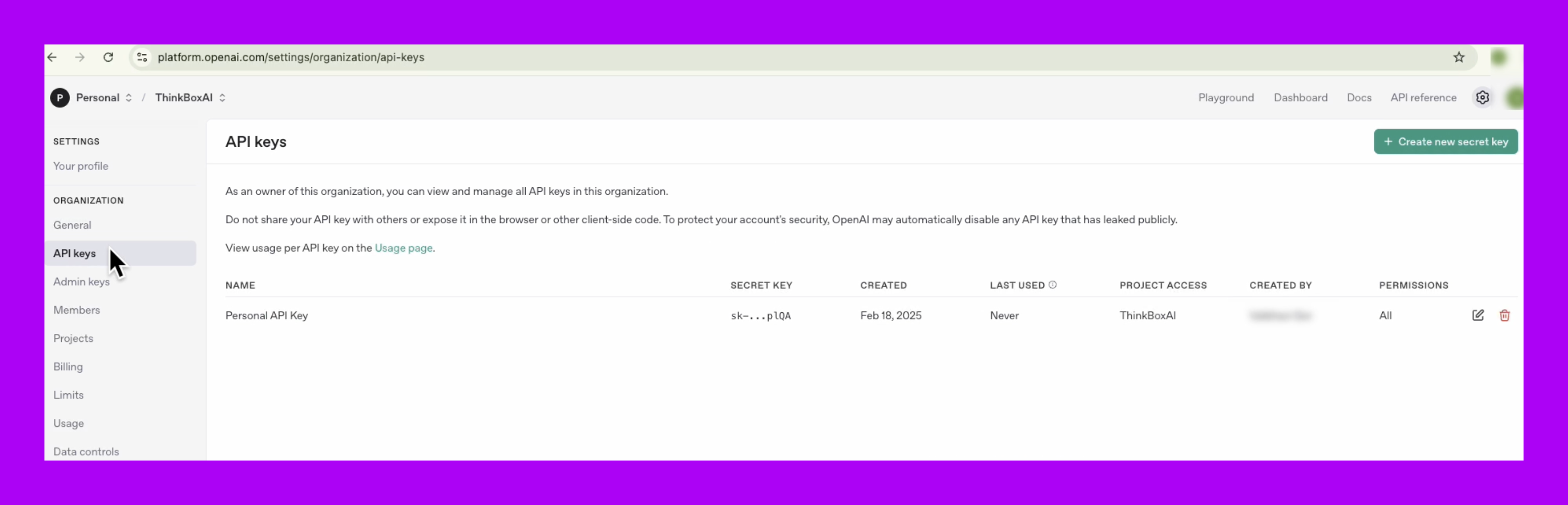
Step 11: From Settings > Organization > Billing, you can add your credits for OpenAI
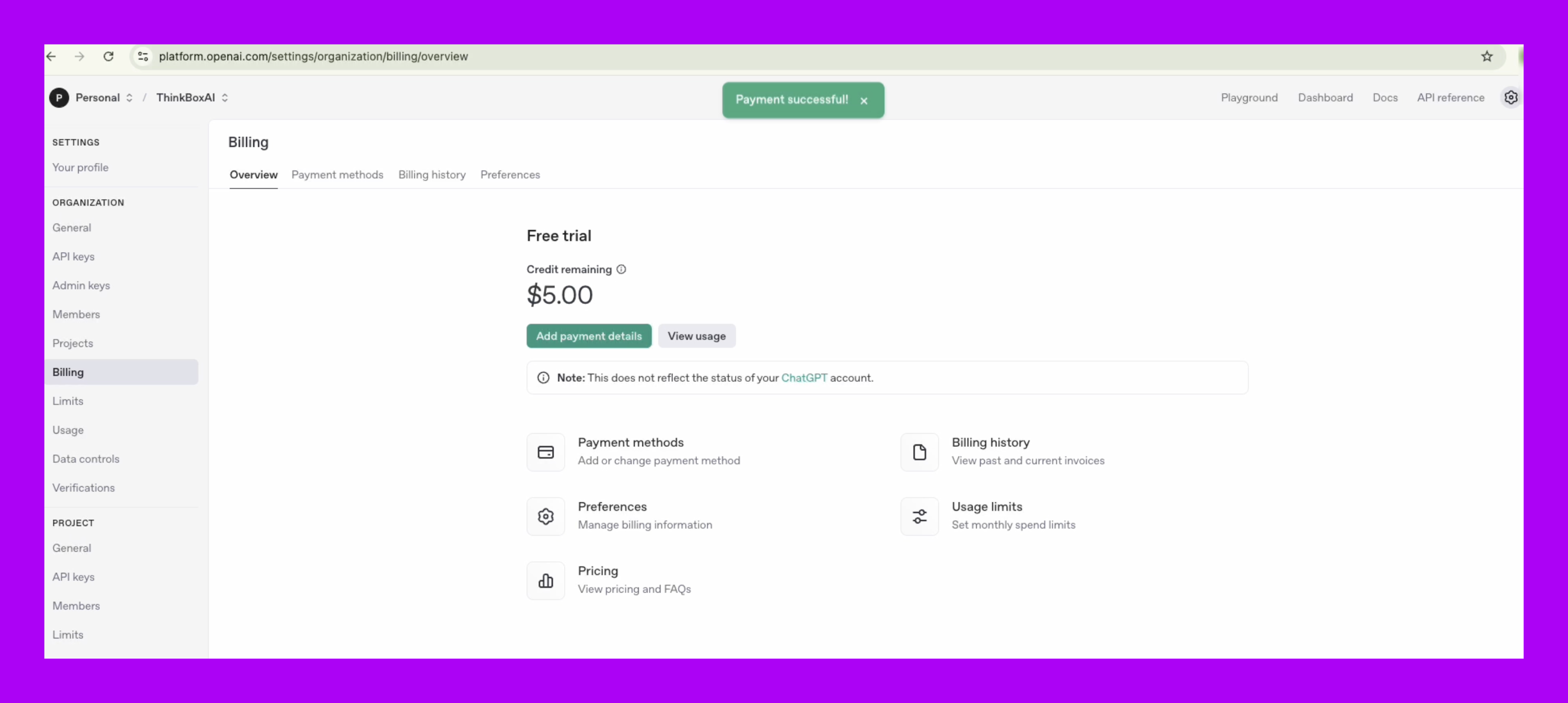
Step 12: From Settings > Organization > Usage, you can monitor your usage costs
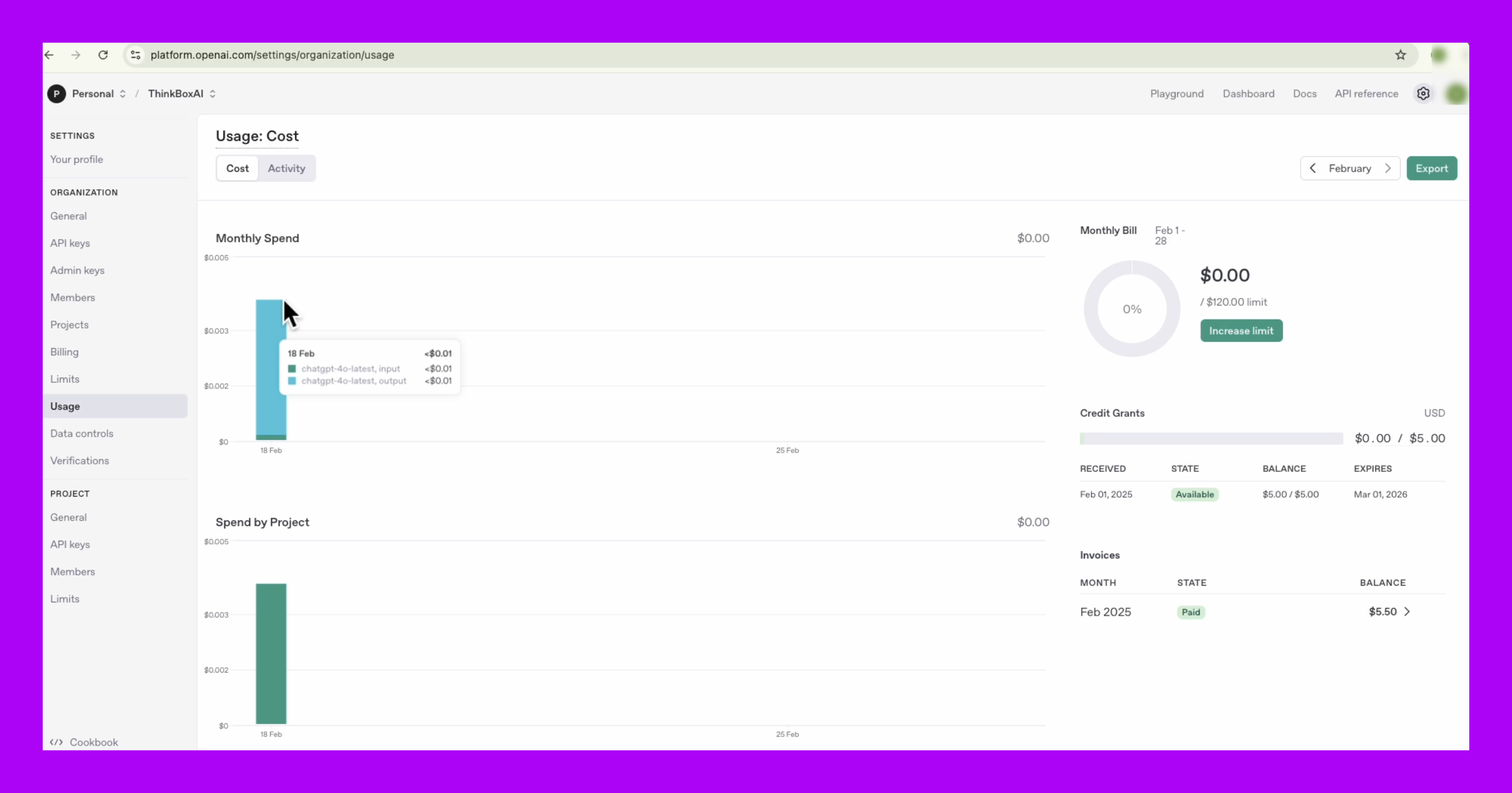
Step 13: From Settings > Organization > Usage, you can track your API activity
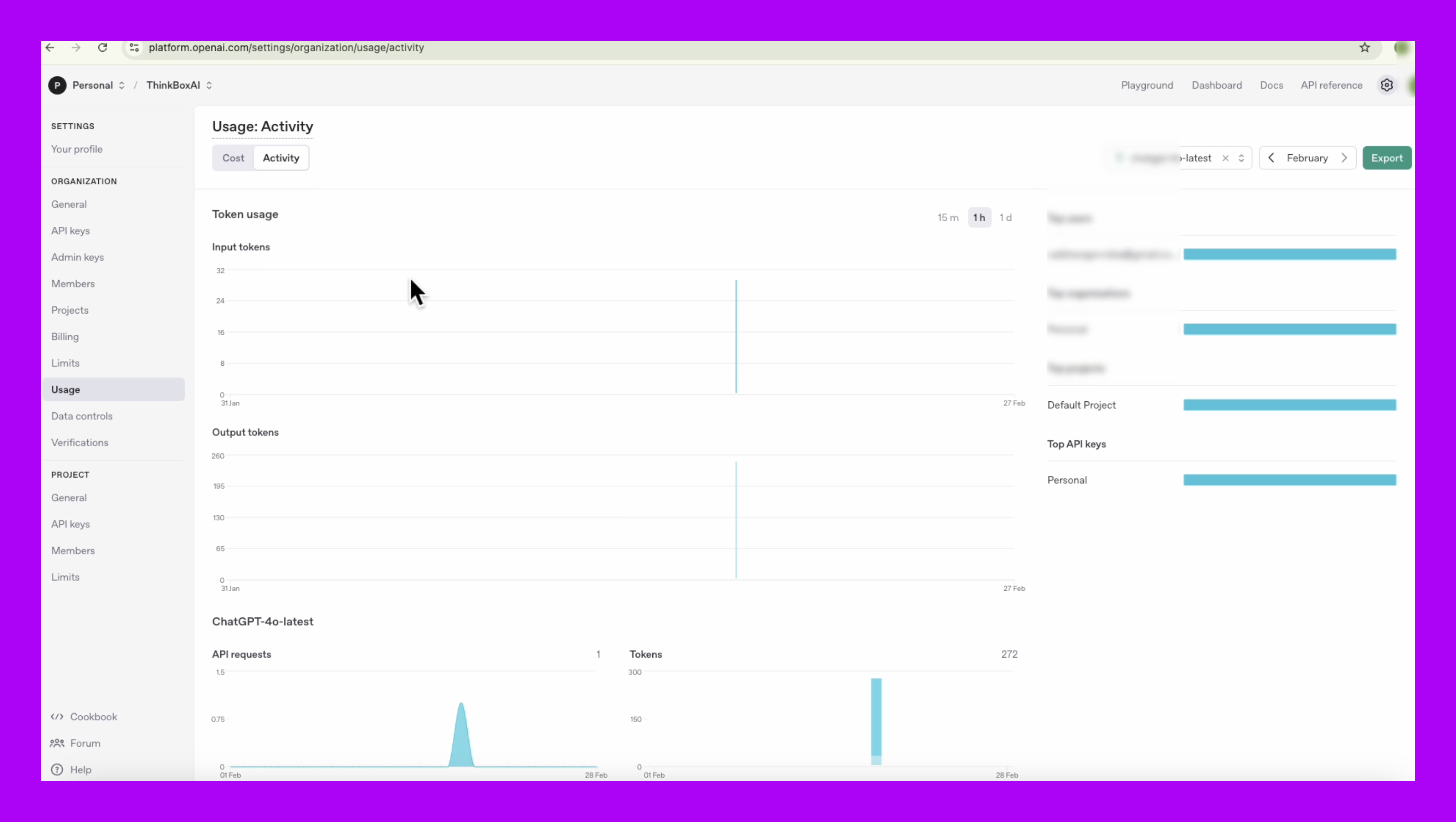
How to use the ChatGPT/OpenAI API key?
Check the video below or check our article on how to use the ThinkBoxAI Desktop application. It is easy and hassle free with ThinkBoxAI, it can help you use the OpenAI API key with premium features such as:
• Prompt Library
• AI System Instructions
• Tone & Message Settings
• Image Generation
• Folder Organization
• Bookmarking Important Chats
• Search Functionality
• Theme Customization
• Export to Markdown
• Image Upload and Analysis